2018-02-12 18:16:16 +00:00
|
|
|
# Arduboy-homebrew-package
|
2018-02-25 20:01:34 +00:00
|
|
|
Arduino IDE board package for Arduboy and homebrew versions with the following advantages:
|
|
|
|
|
* Single install
|
|
|
|
|
* Includes all Arduboy libraries with support for alternate displays and wiring
|
|
|
|
|
* Includes Arduboy optimized Arduino core with extra features and space savings
|
|
|
|
|
* Cathy3K bootloader support
|
2018-02-13 21:17:45 +00:00
|
|
|
|
|
|
|
|
#### To install the package:
|
|
|
|
|
* Start Arduino IDE and press **CTRL + comma** to select properties.
|
2018-02-25 19:52:00 +00:00
|
|
|
* Copy and paste the URL below in **Additional Boards Manager URLs:** text box and click on **OK**
|
2018-02-13 21:17:45 +00:00
|
|
|
```
|
|
|
|
|
https://raw.githubusercontent.com/MrBlinky/Arduboy-homebrew-package/master/package_arduboy_homebrew_index.json
|
|
|
|
|
```
|
2018-02-25 19:52:00 +00:00
|
|
|
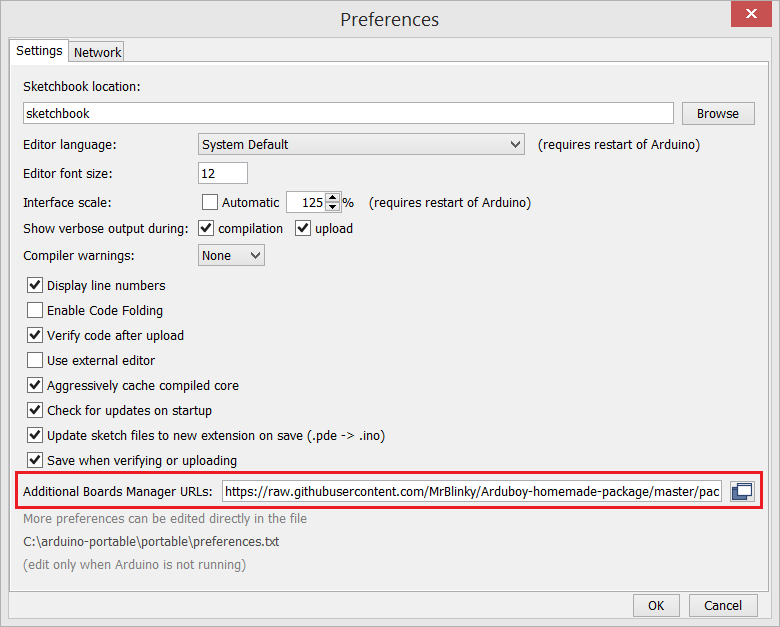
|
2018-02-25 20:01:34 +00:00
|
|
|
After this:
|
2018-02-25 19:52:00 +00:00
|
|
|
* Go to **Tools > Boards > Board manager**
|
|
|
|
|
* In the text box type **Arduboy homebrew**
|
|
|
|
|
* Click on the **Arduboy Hombrew package** and click the **Install** button.
|
2018-02-25 20:01:34 +00:00
|
|
|
|
|
|
|
|
You can now select **Arduboy, Arduboy DevKit** and **Arduboy Homebrew boards** from the Tools menu.
|
|
|
|
|
|
|
|
|
|
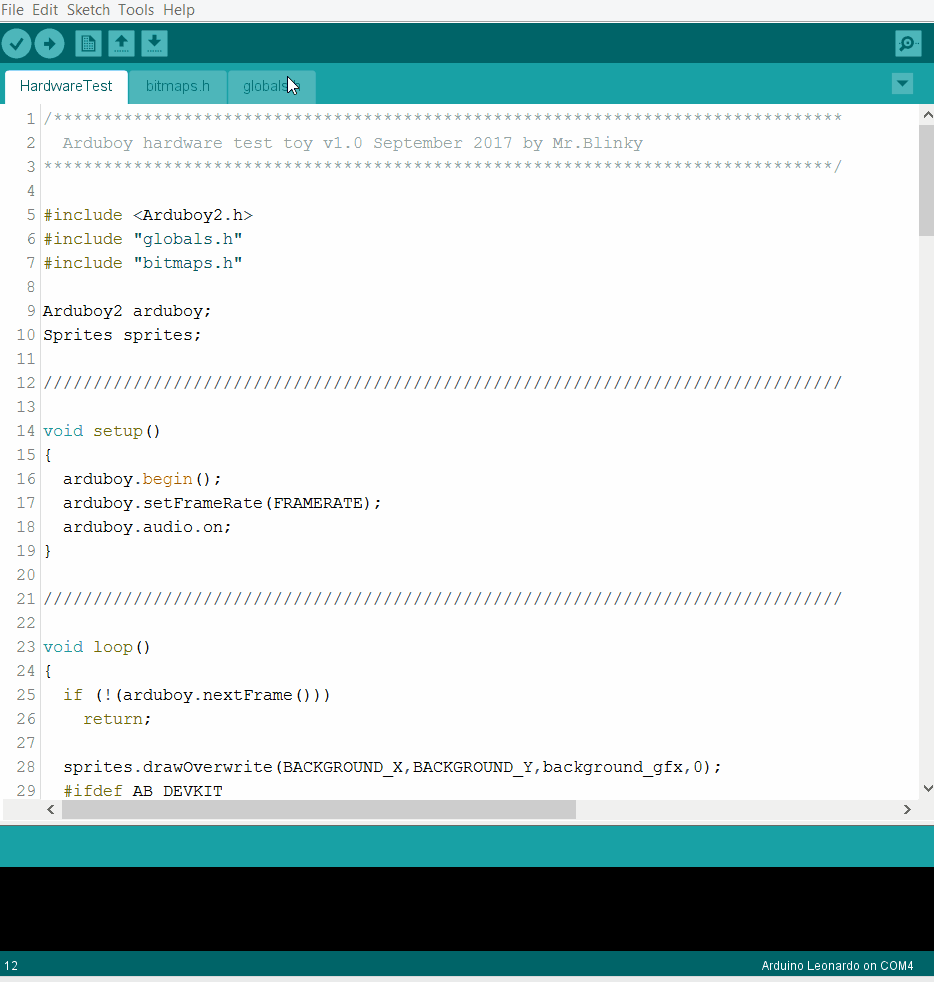
|
2018-02-25 19:52:00 +00:00
|
|
|
|